Help finding a mailserver URL
Some users may have a bit of difficulty finding the SMTP or 'send' URL of the mailserver that hosts the 'mailfrom' account they wish to use for alerting in their Appchkr. We're adding a simple, quick aid to solve this problem for those users. All it needs is the email address of the account. This feature then searches all the likely URLs for that account and prints out the correct ones for the user, for easy copying into the cfg file. It uses the native capabilities of Appchkrs so runs relatively quickly and smoothly, either from the commandline or the User Web Interface. Unusual SMTP URLs will still have to be to ferreted out in others ways, but fortunately, with recent trends on the Internet, the use of non-standard naming is becoming rare. This little boost, coming out in release 1.04 shortly, should help speed setup for those for whom this would otherwise have been a stumbling block. If you have been trying unsuccessfully to crack this nut for a prior release update your Appchkr with the chkr_update_1.04 file from http://www.appchkr.com/download-chkr.html and run the search . Happy checking, and, as always, comments are welcome.
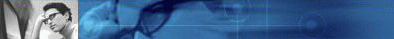 What's up with Appchkr?
What's up with Appchkr?

