Integrations, such as with Slack and PagerDutry
Integrating any Appchkr with either Slack or PagerDuty is quick and simple. Both of these apps will accept alert emails from an Appchkr and act upon them. The details are outlined in the Appchkrs Knowledge Base topics on Slack Integration and PagerDuty Integration in release 0.90, to come later. Access the Appchkr Knowledge Base with the -kb option at the command line or from the 'Info' menu in the User Web Interface (UWI) in the installed program. The general idea in both cases is simply to tell those apps what you want them to do with the alert, and to create an email address in the app for the alerts to be sent to. Then you enter that email address as a receipient into one or more of the pertinent email address lists in your Appchkr cfg file. That's really all there is too it. Take those two steps and you're all done.
The PagerDuty configuration can be a little more involved than that for Slack since there are more possible actions. Some of these possibilities involve regular expressions to be applied against the Appchkr emails. If you reach that point and want some help with creating those regexs let us know with a comment here, or in the support forum. We'll be happy to offer some possibilities and to make them available to all users. Let us know with a comment here if there are other integrations with other apps that you'd like to have, to help get more value out of your Appchkr.
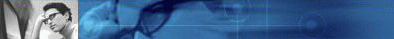 What's up with Appchkr?
What's up with Appchkr?

